Table of Contents
Introduction
- It is one of the most important Programming Language.
- This is mainly used in Full stack development mostly by frontend developers
- In this notes we have provided all the important topics which are very much essential for Getting a job.
- Here we have provided this notes very precisely which can be useful for an absolute Beginner who starts from scratch.
- Handwritten Notes is more comfortable than the System Typed and it is comparatively easier to understand and remember.
JavaScript Programming Language Include:
1.Introduction
2.JavaScript where to
3.Js Output
4.Js Comments
5.Js Statements
6.Js Variable
7.Js Const
8.Js Operators
9.Datatypes
10.Objects
11.Functions
12.Events
13.String Methods
14.Numbers
15.Arrays
16.Array Methods
17.Array Seach
18.Data Formats
19.Math Objects
20.Math Methods
21.Comparision
22.If,if else, elif Statements
23.Logical Operators
24.For loop
25.switch statement
26.while loop
27. Break and Continue
28.Sets
29.Maps
30.Type Conversion
31.Bitwise Operator
32.Operator Precedence
33.Errors
34.Arrow Function
35.Json
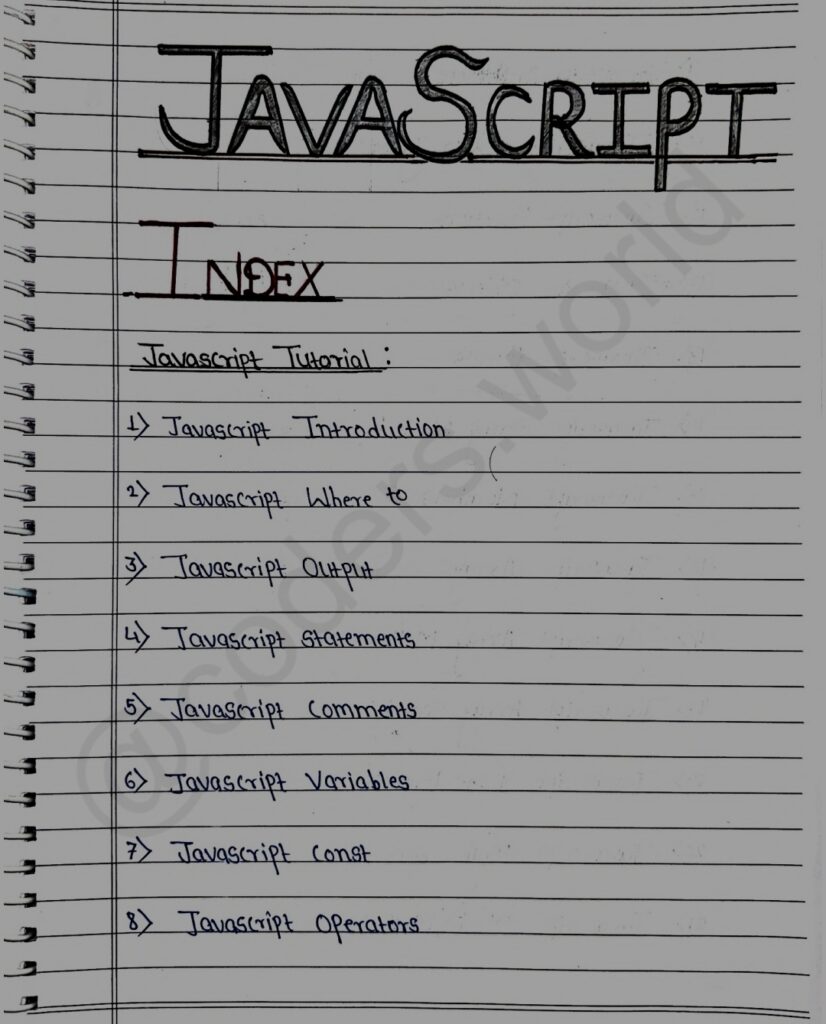
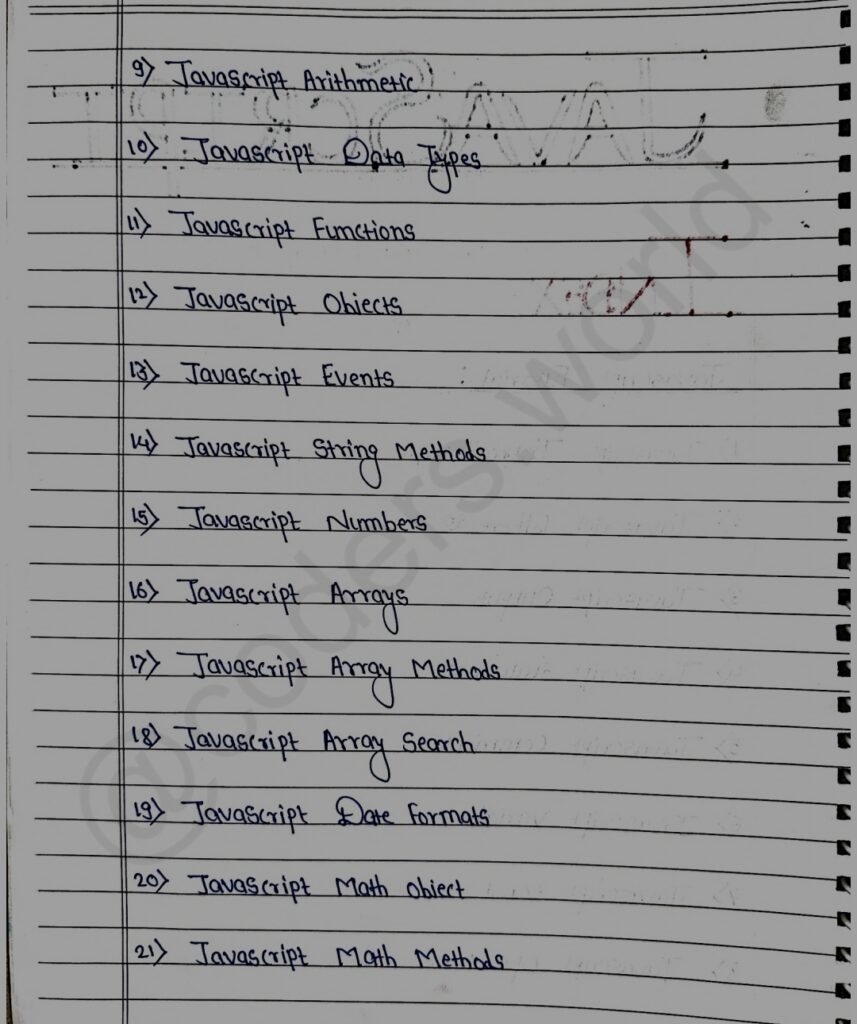
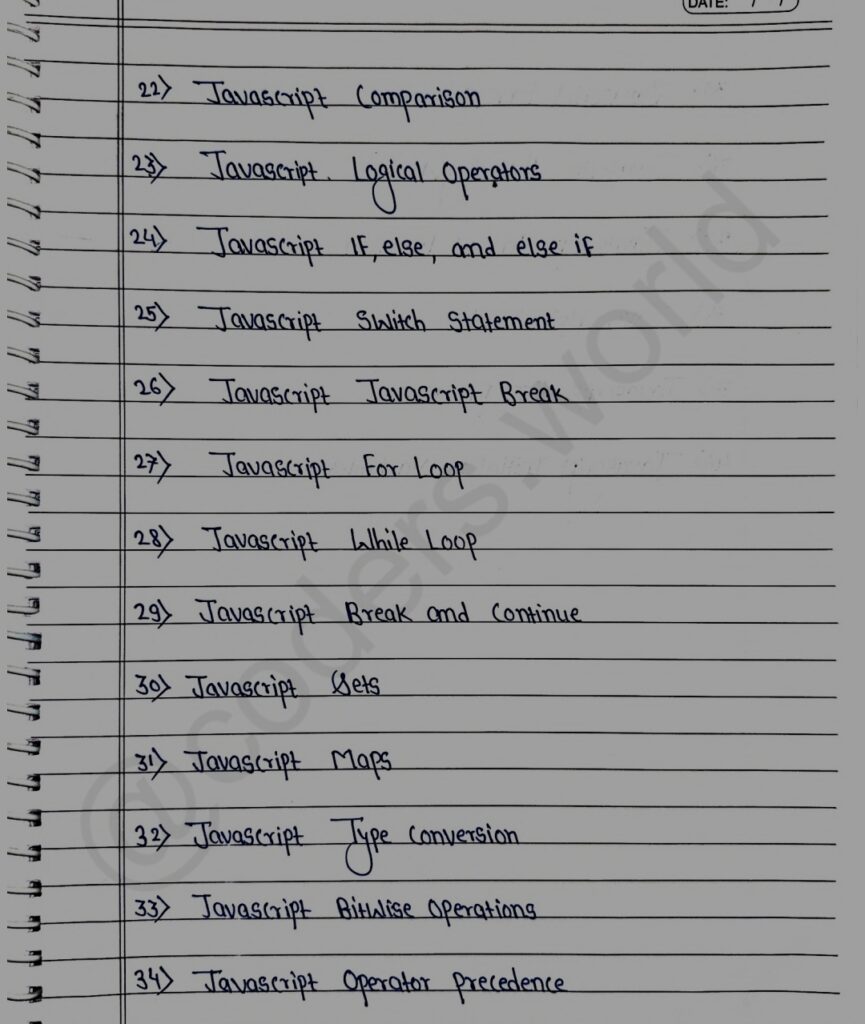
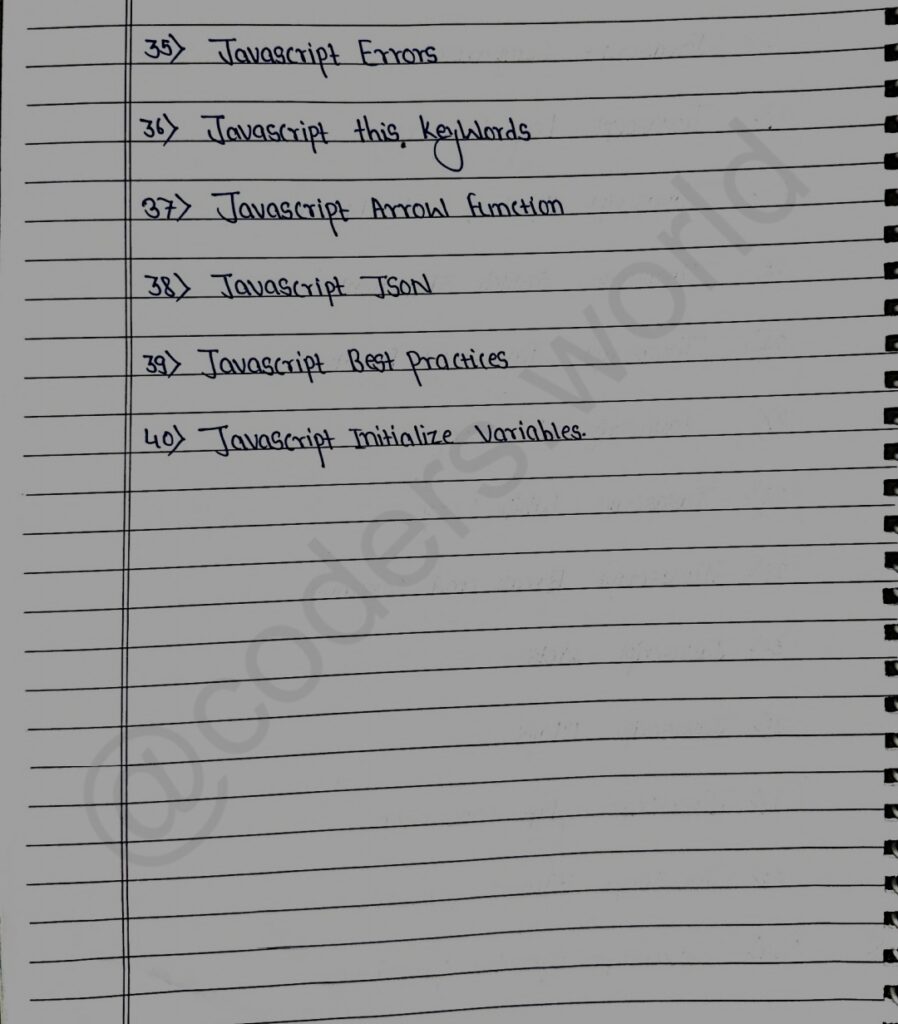
JavaScript Handwritten Notes – What No One Tells You
In a world full of online tutorials, cheat sheets, and flashy coding platforms, handwritten notes may seem old-school—but they’re still one of the most powerful tools for mastering JavaScript. What most people won’t tell you is that writing code by hand sharpens your brain in ways typing can’t.
When you jot down JavaScript concepts like variables, functions, closures, or callbacks manually, your brain processes the information at a deeper level. You’re not just copying code—you’re digesting it. Many top developers secretly admit they still sketch logic flows or algorithm ideas in notebooks.
Notes Build Your Problem-Solving Muscle
Handwritten notes force you to break down problems in plain language. You’re not relying on IDEs or auto-complete tools. This strengthens your core logic skills, which are critical when facing real coding interviews or building apps from scratch.
You Create Your Own Cheat Sheet
Another hidden benefit? Over time, your notes become your custom reference guide. No more Googling “how to use array.filter()” for the 10th time. Your notebook grows with your learning curve—your style, your examples, your voice.
It Helps in Debugging and Planning
Before jumping into code, many pro developers map out logic on paper. Drawing flowcharts, data structures, or conditional branches makes complex problems easier to tackle. JavaScript’s quirks—like hoisting or asynchronous code—make even more sense when visualized.
- Writing notes by hand reduces screen fatigue and improves concentration.
- Your handwritten explanations often reveal your true understanding of concepts.
- It improves memory retention of syntax and logic structures.
- Helps in quicker revision before interviews or exams.
- Allows drawing of arrows, highlights, and custom diagrams for better clarity.
- Complex concepts like hoisting, event bubbling, or scoping become easier to visualize.
- Encourages you to create personal analogies and real-world examples.
- Simplifies your thinking process by breaking down code naturally.
- You can flag confusing areas and revisit them later with more understanding.
- Reviewing old notes shows your learning progress over time.
- Copying code and explaining each line reinforces understanding.
- Helps organize scattered online knowledge into one structured notebook.
- Enables you to create custom exercises or “code puzzles” for self-practice.
- Handwritten debugging steps improve your logic-tracing skills.
- Sketching asynchronous behavior (like the call stack or event loop) makes it more intuitive.
- Notes act as great reference points during interviews or coding discussions.
- Helps identify patterns across topics, building deeper connections in your learning.
- Sparks new ideas or alternate solutions while writing things down.
- Encourages cleaner, more readable thinking and coding habits.
- Offers a 100% distraction-free learning zone—no ads, pop-ups, or tabs.
How To Download the pdf:
- The process is very simple.
- Tap on the Bottom link 👇
- By tapping that it will take you to a TG channel of the exact location.
- You can access it over from there.
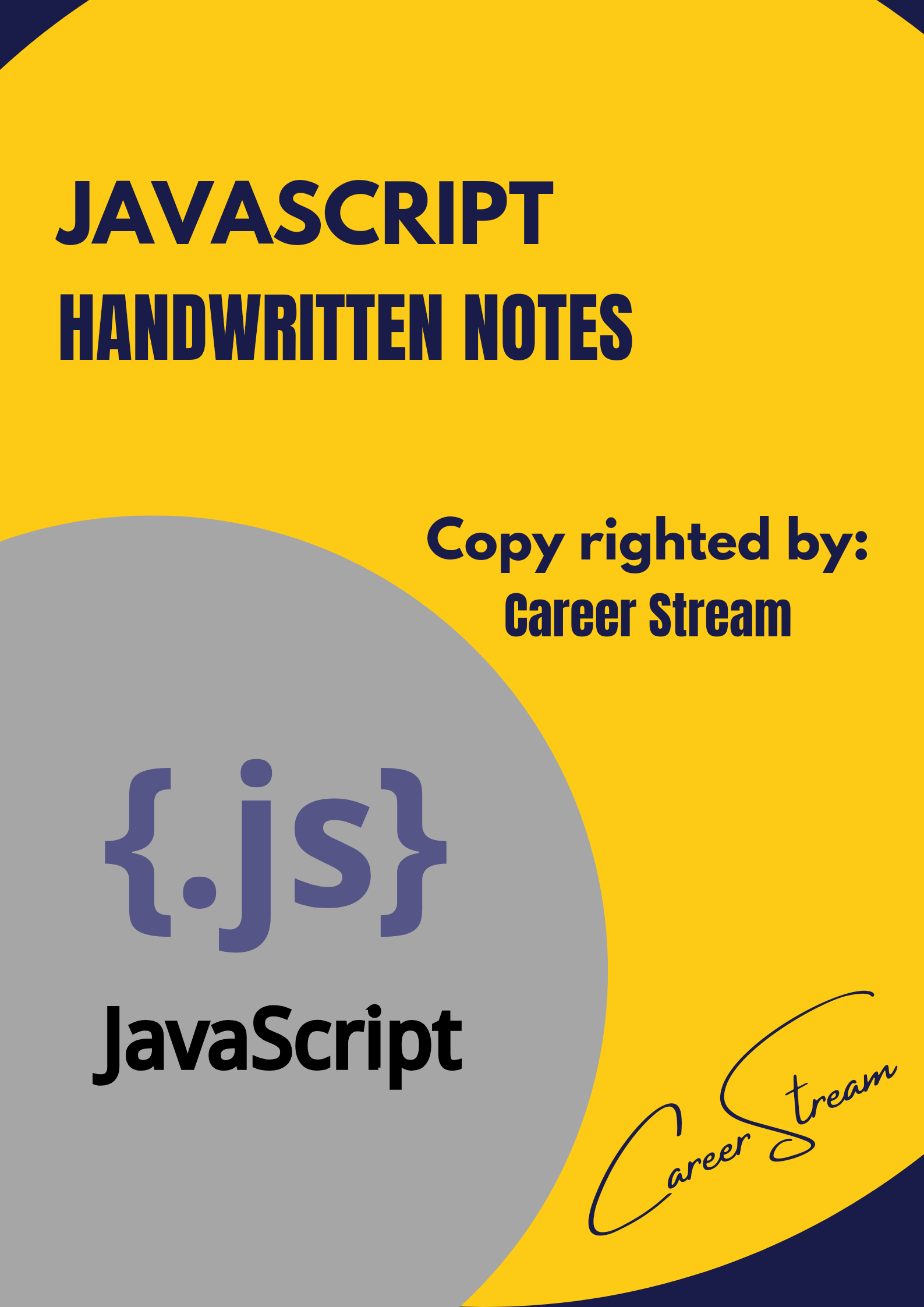





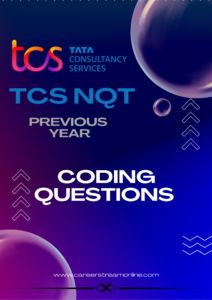

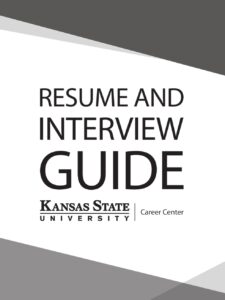
Java notes
You can download from the above link ☝️
tap on above download button